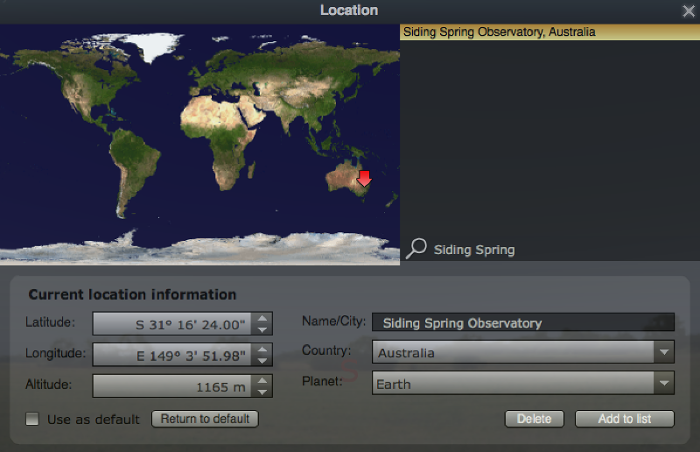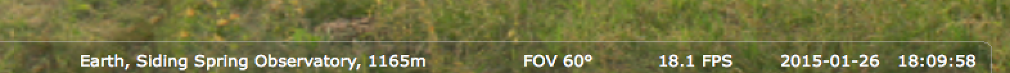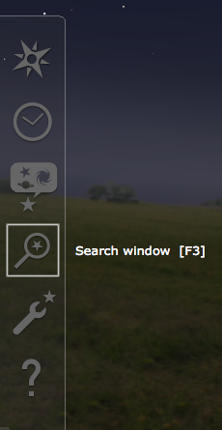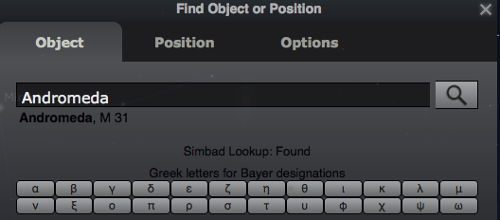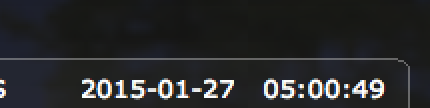How to Figure Out Which Objects are Visible to Which Telescopes
In preparing your term project proposal, you will need to figure out which telescope in the iTelescope network, if any, can be used to observe the object(s) you want to observe. This is not too hard, but the explanation for why it is necessary is a little long. Bear with me.
Contents
Why Can’t Everyone See Everything?
You might naturally think that any telescope located in a dark place can see any object in the sky. However, there are several reasons that this is not the case:
- Earth is a huge sphere. You are tiny compared to the Earth. That means that Earth itself blocks your view of half of the things in the universe. To understand why, imagine that all of the objects in the sky are fixed on a transparent sphere centred on Earth. This isn't really true--the objects in the sky are all at different distances from us-- but it's a good approximation of how we see things from Earth. We call this imaginary sphere the "celestial sphere." You can read more about it in this great Wikipedia article: http://en.wikipedia.org/wiki/Celestial_sphere At any moment in time, from any one spot on Earth, you can only see half of the celestial sphere. If your object isn't somewhere in the half of the sphere that your telescope can see, then it can't take a picture of it! Certain objects can never be seen from certain locations. For example, the star Polaris (also called the North Star) sits almost exactly above the north pole of Earth. This means that you can NEVER see it from the south pole. From the perspective of someone standing at the south pole, Polaris is right below their feet, straight through the Earth!
- Earth is rotating on its axis. That axis passes from the north pole to the south pole. In reality, Earth is spinning and most of the objects on the celestial sphere are standing still. That said, it's a lot easier to imagine that Earth is standing still and the celestial sphere is rotating on its axis with Earth at the centre. If you imagine things that way, it's easy to see that, as the celestial sphere spins (really as Earth spins), different parts of the celestial sphere will rise and set from the perspective of anyone standing still on Earth. So, some objects that aren't visible at a certain time of day (because they're below the horizon) might be visible later on that same day.
- Earth is orbiting the Sun. This is the most complicated part to understand. As Earth orbits the Sun, certain parts of the celestial sphere are blocked from view because they're only above the horizon during daylight hours. Even with a telescope, you can't see through the bright blue sky. So, if an object is only above the horizon in the daytime, we can't see it. This diagram should help:
-
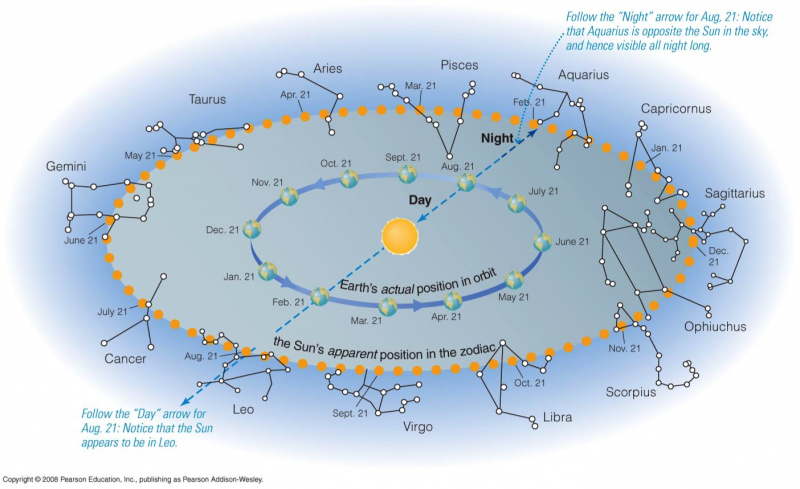
- The diagram shows Earth's orbit around the Sun, with Earth drawn at twelve different example positions. It also shows the special set of constellations known as the zodiac. These are the constellations that the Sun appears to travel through as Earth orbits the Sun. Consider Earth on August 21. On that day, the night side of Earth "faces" the constellation Aquarius. So, Aquarius will be visible over much of the night side of the planet. However, the day side of the Earth faces the constellation Leo. That means that, if we could see the stars in the daytime, we'd see the Sun situated among the stars in Leo. Of course, we can't see the stars during the day, meaning that we can't see anything in the vicinity of the constellation Leo on August 21, even with a telescope, no matter where we are on Earth.
-
If you want to understand more about the celestial sphere and how to figure out what can be seen from where, I suggest you experiment with this neat web page: http://astro.unl.edu/naap/motion2/animations/ce_hc.html
Okay, great. So, there are lots of reasons why you can't observe an arbitrary object in the sky from an arbitrary place on Earth at an arbitrary time. How do you figure out what you can observe? I’m going to give you a few methods. The first one involves a bit of math—only adding and subtracting—but you might find it tricky mainly because it requires you to think about two sets of coordinates at once. If you don’t like it, skip to one of the other methods.
Method 1: Using Celestial Coordinates
You're probably familiar with the way we label locations on Earth using latitude and longitude. To specify any position on Earth, we assign it a longitude, counted in degrees around the equator, and a latitude, counted in degrees north or south of the equator. Toronto is at 43.7 degrees North latitude, meaning that it's 43.7 degrees north of the equator. It's at 79.4 degrees W longitude, meaning that it's 79.4 degrees west. But west of where? Well, everyone agrees to measure longitude relative to a point in London, England. So, London has longitude 0 and we are almost 80 degrees around the globe to the west of London.
For astronomical objects, we do something very similar. We use a coordinate system called right ascension and declination. Right ascension is exactly like longitude and declination is exactly like latitude. We give the celestial sphere an equator, which we call the celestial equator, which is a concentric circle with Earth's equator. We measure declination in degrees above or below the equator, using the same north-south conventions we do on Earth. Just as we need to pick a reference point for longitude on Earth, we need to pick one for right ascension on the celestial sphere. So, someone a long time ago decided on a point in the constellation Aries. Why? It has to do with something called the vernal equinox--it's not important right now, but you can look it up here, if you like: http://en.wikipedia.org/wiki/Right_ascension
Every object on the celestial sphere has a set of coordinates. Some objects that are really far away and barely moving at all have basically fixed coordinates. For example, the star Betelgeuse in the constellation Orion has coordinates right ascension 05h55m10.3s and declination +07d24m25.5s. That's where you would look on the celestial sphere on any given day to find Betelgeuse.
Other objects that are closer to Earth and moving fast, such as the planets, have constantly changing coordinates, in the same way that your latitude and longitude on Earth change constantly if you move around in a car or an airplane.
Now, you may have noticed that these "celestial coordinates" are in funny units. This is an unfortunate historical thing. Basically, instead of measuring angles in degrees, like you're used to, astronomers use the metaphor of time to measure angles. Instead of thinking of a circle having 360 degrees, think of it as having 24 hours, like a 24 hour clock. In right ascension, we measure angles using this "clock" metaphor: 0 hours is the constellation Aries and then you count around the celestial equator up to 24 hours back at Aries. The sub-units are minutes and seconds, just like on a real clock. Declination is a little different. For declination, we use degrees just like you're used to: the celestial equator is 0 degrees declination, just like Earth's equator is 0 degrees latitude. The celestial poles are 90 degrees N and S, just like the poles on Earth, except we tend to say "+" for N and "-" for S. The only difference is the sub-units. Instead of saying that something is at +0.5 degrees declination, we say it's at +30 arcminutes: a degree is divided into 60 arcminutes and an arcminute into 60 arcseconds. So, half a degree is 30 arc seconds
Okay, phew! That's a lot of information. What do you do with it?
First, there's an easy check: find the declination of your object and the latitude of the observatory, both in degrees. Any object with a declination larger than If 90 minus the latitude of the observatory is definitely going to be visible from that observatory all the time.You can just stop there. So, for example, the latitude of the New Mexico observatories is 32 degrees north. Any object with a declination of 90-32 = 58 degrees north or larger (up to 90 degrees north) is going to be visible all the time from New Mexico. That can save you some time. Similarly, the iTelescope site in Australia is at about 31 degrees south. So, any object with a declination of 59 degrees south to 90 degrees south is going to be visible from that site all the time. To be safe, you should add a few degrees to these declination thresholds. This accounts for things on the horizon that might get in the way. So, the surefire declinations for Australia would be more like 65 deg S to 90 deg S and for New Mexico about 65 deg N to 90 deg N.
For objects whose declinations fall outside this handy range, things are more complicated. Whether or not those objects are visible at a given time from a given location will depend on their right ascensions. Let's say you want to observe the star Betelgeuse. Start with the declination, which is about +7 degrees. Again, the iTelescope telescopes in Australia are at about 31 degrees south of Earth's equator. So, this is well below the 59 degree threshold for automatic observability. Thus, we have to look more closely at Betelgeuse's coordinates. However, as that requires some non-trivial math, we're going to suggest you skip that method and try the next one.
Method 2: Use Planetarium Software
There’s a simpler method that many of you may prefer. It's easier than the first method and requires no math. You just have to be careful about making sure you're interpreting the results correctly.
First, download and install this free planetarium program, called Stellarium:
When you start Stellarium, it will show you the night sky as seen from a given position on Earth. Basically all you need to do is look up the object you want to observe, move to the position you want to observe it from, then check to see whether it will be visible from that location sometime over the next few months. Let me give you an example. Say you want to observe the Andromeda galaxy from the iTelescope site in Australia. That site is called Siding Spring. Open up Stellarium, then hover over the bar on the left side of the screen. Select the option “Location Window”. My screenshots are from a Mac; it may look a little different on Windows.
In the window that pops up, type “Siding Spring” in the search bar, select the only option from the search results, and press Enter.
The view will change and the bar at the bottom of the screen will say “Earth, Siding Spring Observatory”
Now, go back to the bar at the side of the screen. Click the “Search Window” icon.
In the box that comes up, type in the name of the object you’re hoping to study. Here is where this method might fail. If you have an internet connection, Stellarium will use a professional astronomical catalog called Simbad to try to figure out what object you’re talking about. For example, if I type in “Andromeda”, Stellarium guesses I mean the constellation called Andromeda, not the galaxy Andromeda (which is in that constellation). Still, it suggests “M31”, which is the proper name of the galaxy:
I have to type in "M31" to get the right object. So, you might have to experiment a little with the object name to get the thing you’re looking for. In general, Stellarium knows how to find objects by their Messier (M#) names, NGC names (for galaxies), HD names (for stars), and a few other ways. For common stars, you can also just type in the name of the star, such as Rigel or Sirius.
Once Stellarium has your object, press enter. The view will swivel to that object. ‘’’As long as you don’t press any keys’’’ the view will stay centred on that object. Then, you can use the “Time and Date Window” from the sidebar to find a time and date when that object is up at night as seen from Siding Spring. This is a bit fussy, but you can do it.
Note that the date and time are listed in the location bar at the bottom of the page:
Just use the time and date window to toggle the time and date up and down. Check to see if your desired object is high in the sky during the middle of the night at some point before your project is due. If so, it should be fine to use it for your project.
Aside: Note that the times listed by Stellarium are a bit confusing: Stellarium uses your system clock for the time. Even if you move your view to Australia, it’s still going to quote you times as if you’re in Toronto, meaning that you might find the Sun still up at midnight! For the most part, you don’t need to worry about this too much. When you go to make your observing plan on iTelescope, it will warn you whether the object you want to observe is not going to be visible at the particular hour you want to observe it. If you really want to, you can force Stellarium to show the times in UTC--universal time, which iTelescope also understands. To do this, follow these instructions for enabling the Time Zone plugin:
http://www.stellarium.org/wiki/index.php/Built-in_Plugins
Summary
For your term project plans, do the best you can to choose objects that will be visible during the times you propose to observe them. If you make mistakes, we will help you without penalizing you. We know this is a bit tricky.