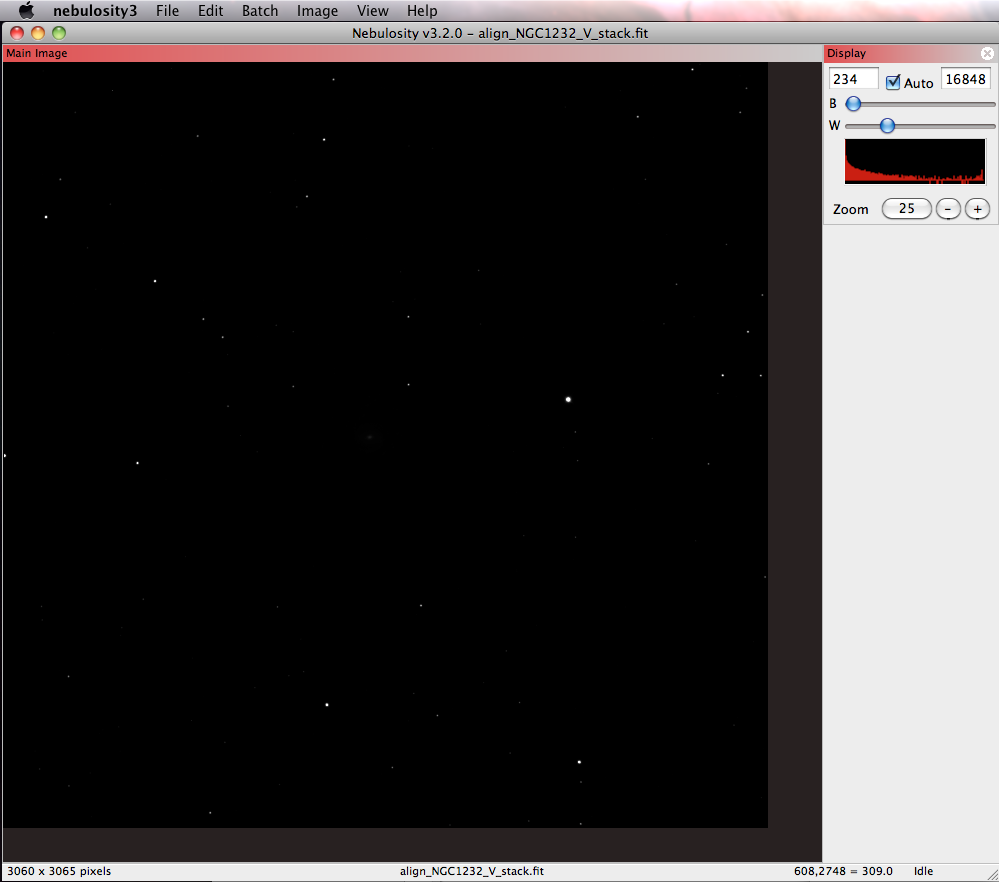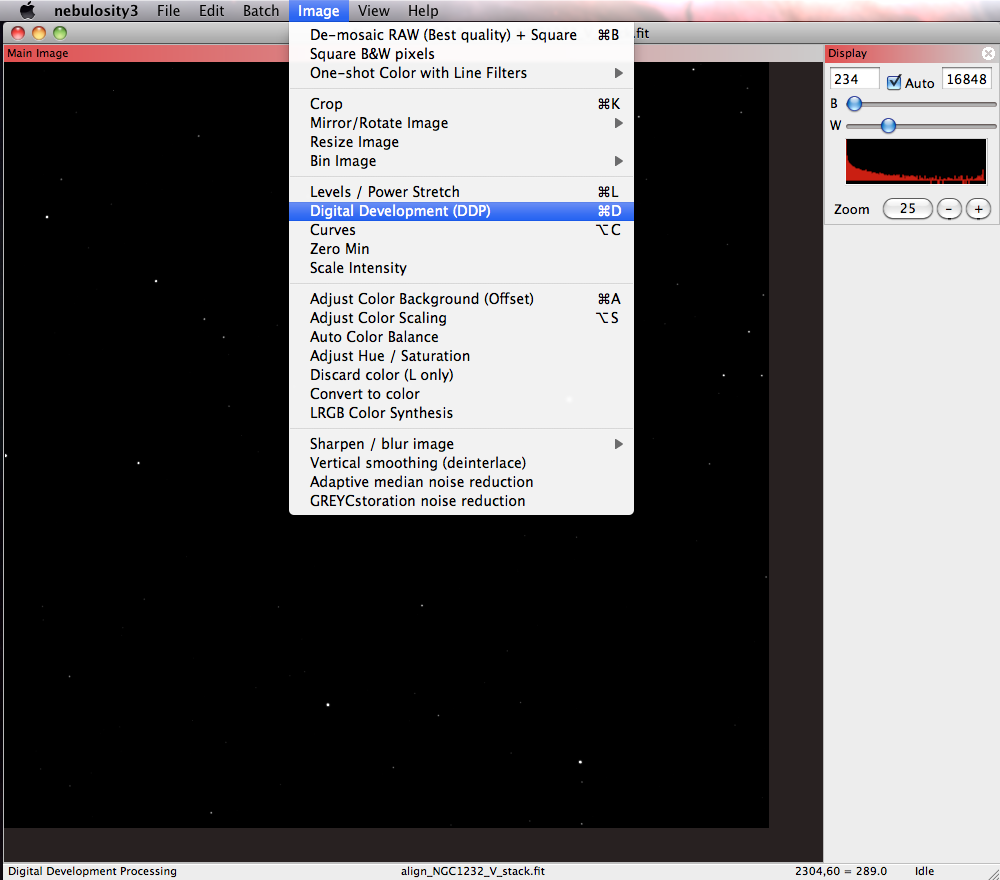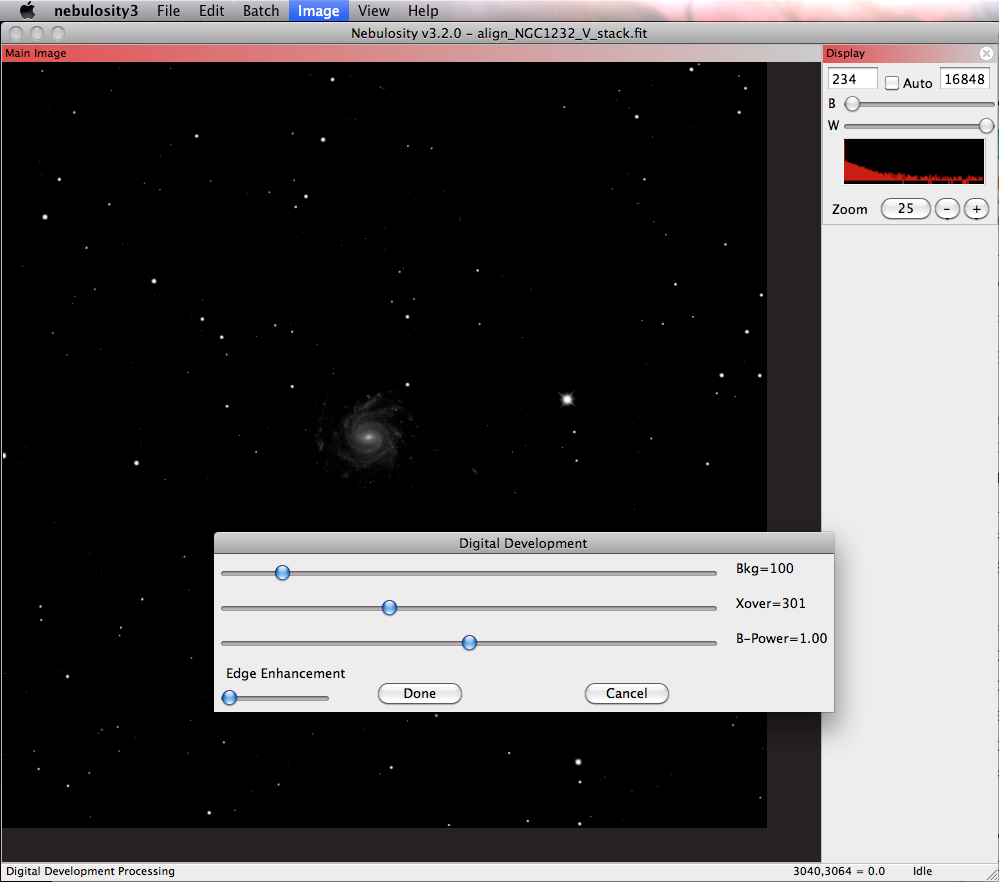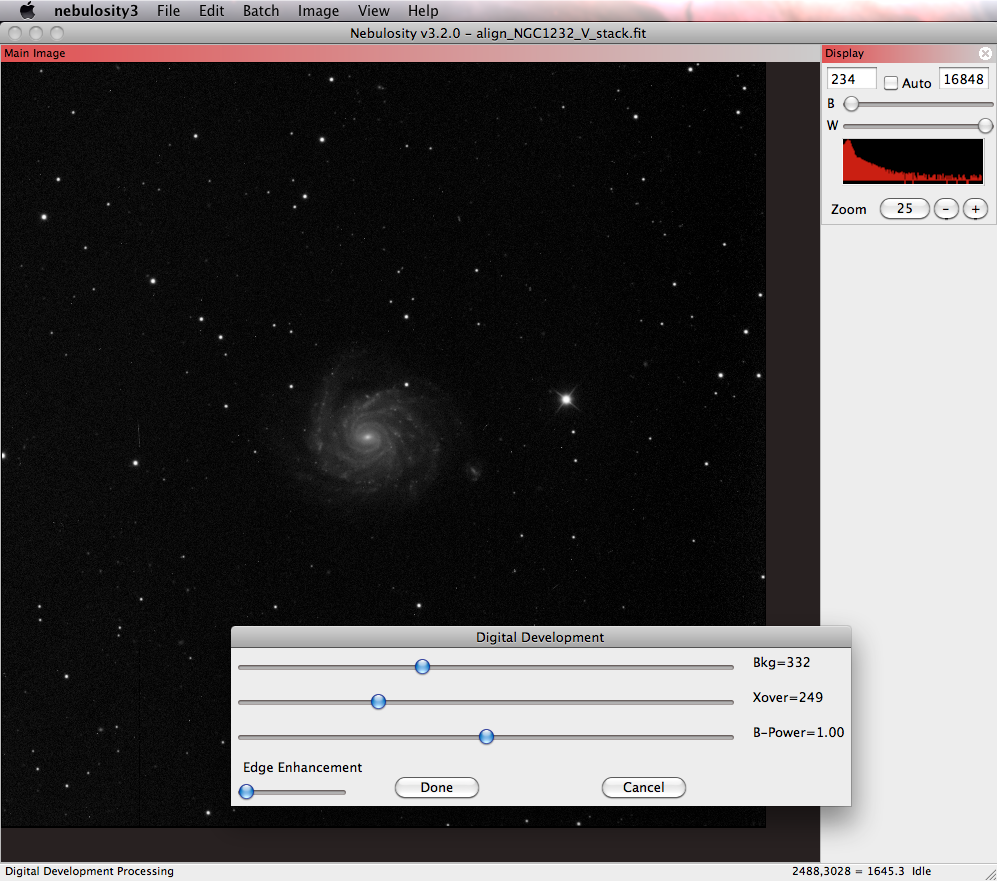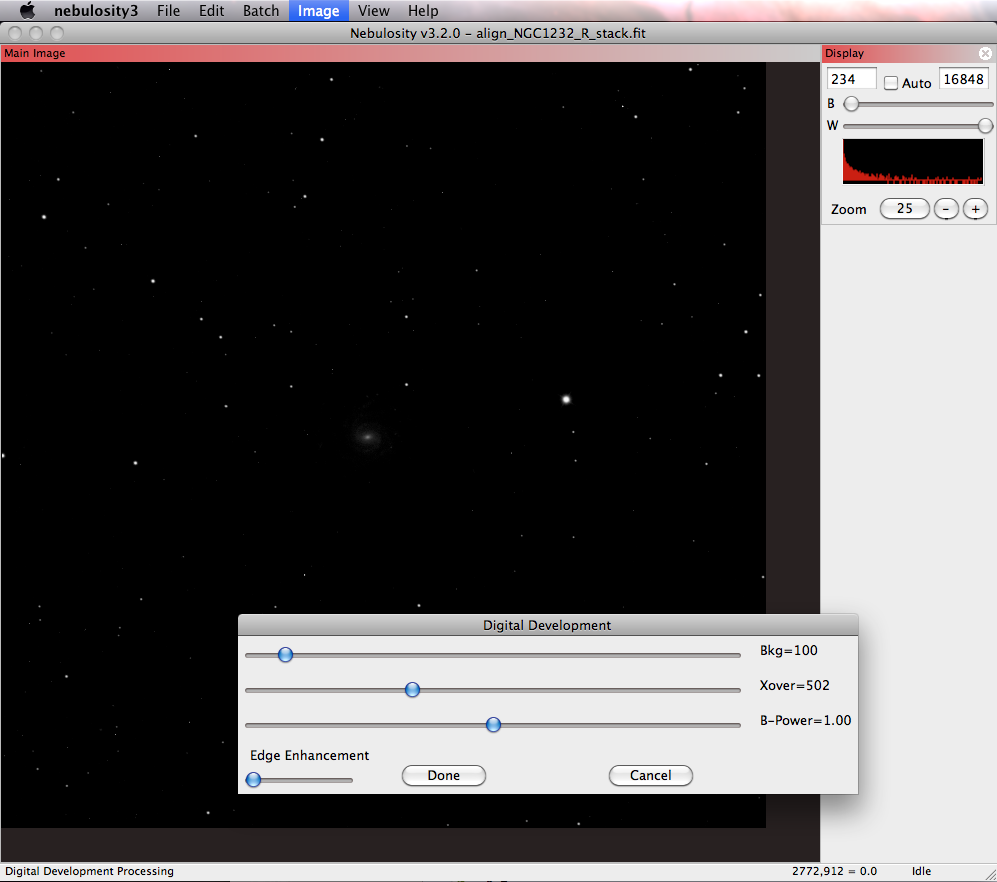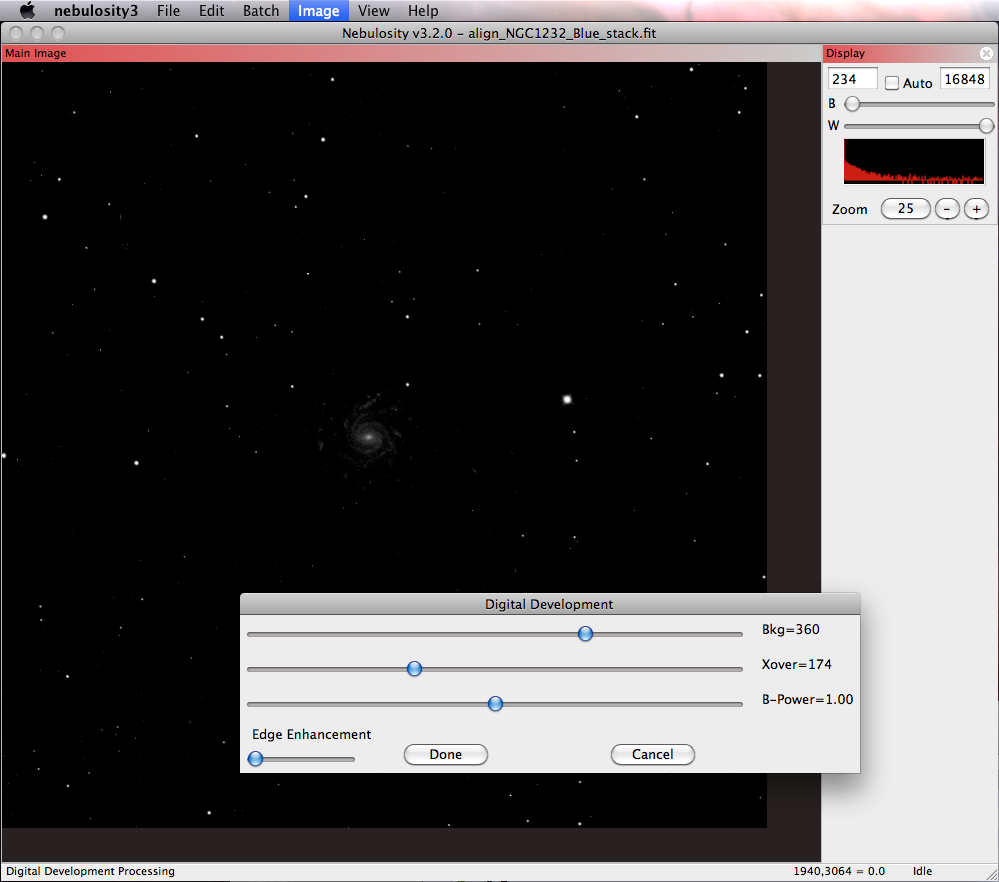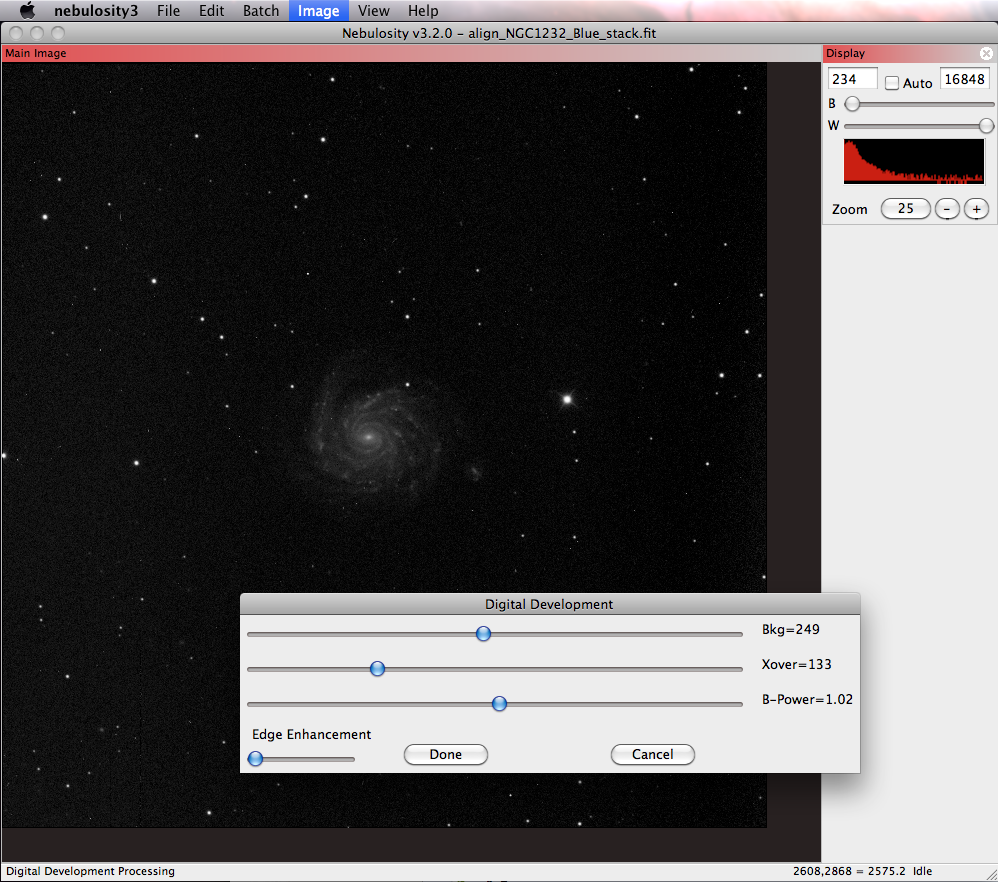Digital development
From PMU199L0111
Once the three filters are aligned, you can start to bring out the details in your data. The basic idea is to enhance the features of your celestial object (galaxy, nebula, etc.), while maintaining a nice black background.
- Load one of the stacked and aligned frames in Nebulosity. Zoom out so that you can see the entire image.
align_NGC1232_V_stack.fit.
- There are several ways to bring out the detail in your image. A simple way is to use the "Digital Development" tool. In Nebulosity's menu select "Image", then "Digital Development".
- The Digital Development tool will try to pick some defaults to automatically enhance your image. This screenshot shows the automatic settings for
align_NGC1232_V_stack.fit
.
- You can adjust the sliders until you are satisfied with the image. You will notice that Xover and B-power will change your image the most. Xover will change the brightness and contrast in your image. Sliding it to the left will make your image brighter, but if you slide it too far, you may wash your image out. B-Power and Bkg control the background darkening. You can adjust the sliders until the preview shows you a bright object with a dark background. When you are done, click "Done" and your changes will be applied. Here, we have the selected following settings: Bkg=332, Xover=249, B-Power=1.00. Remember to note the values you have selected for each slider, in case you need to replicate your results. (You may also use the "History" function to review before you close Nebulosity.)
- Save your newly developed file. We save this file as
dev_align_NGC1232_V_stack.fit</dev>.
- Repeat the procedure for the rest of your files.
- Here is the default Digital Development for <pre>align_NGC1232_R_stack.fit:
- We adjust the settings to help further bring out the details in the galaxy. Note that this red exposure is very faint. Even after adjusting, it is difficult to bring out many details in the image.
- Here is the default Digital Development for
align_NGC1232_Blue_stack.fit
:
- After adjusting to bring out the details:
- We now have three developed files that we can use to create 3-colour images:
dev_align_NGC1232_R_stack.fit dev_align_NGC1232_V_stack.fit dev_align_NGC1232_Blue_stack.fit